You can Filter E-Mails from inbox To a Label
1. Go To Gmail > Settings > Filters > Create a Filter
You will get a Create Filter column.
You can Filter Mails According to
- Sender's Mail id
- Reciepient's Mail Id
- Subject line
- Mail Content
- Has Attachment
Its your choice
I will give you an example:-
You want to filter all mails from me
Then, Give my Mail id sharaflatheef@gmail.com in "From " Column.
Click Next Step......
In the Next Page,
- Tick > Skip Inbox
- Tick> Never send it to Spam
- Tick> Apply The Label > In Choose Label > Create New Label > Give a Name Eg: Sharaf
Then, Click Create Filter. Thatz It...
Note: If you want to filter my old mail, Tick > Also Aply to .... Conversations Below
Note : For Best Perfomance, Use Firefox / Chrome
You can Also check the pictures below
Click on the picture to view full size.
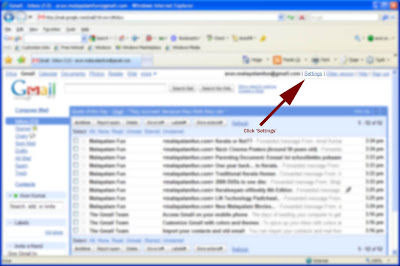
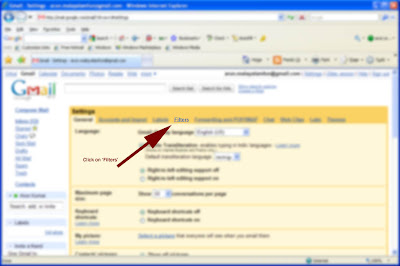
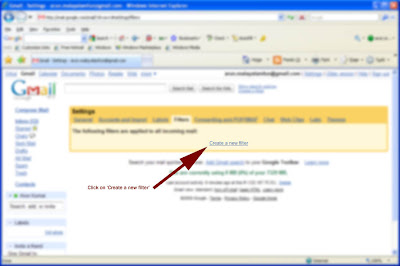
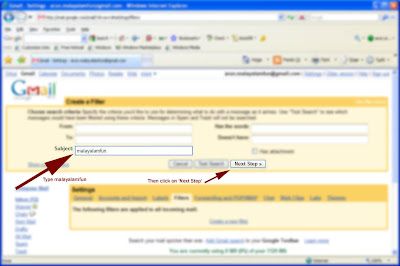
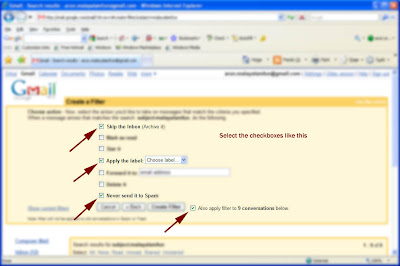
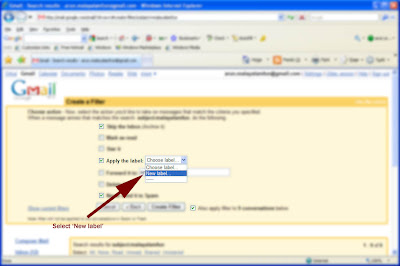
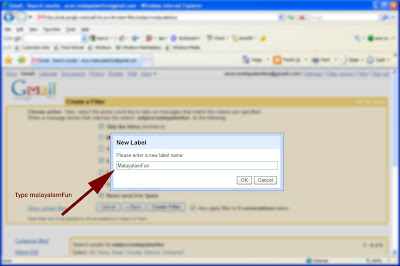
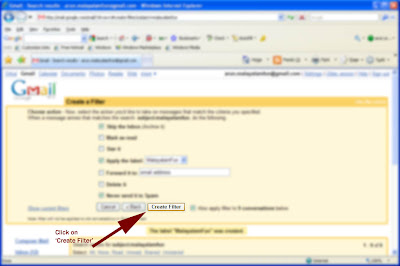
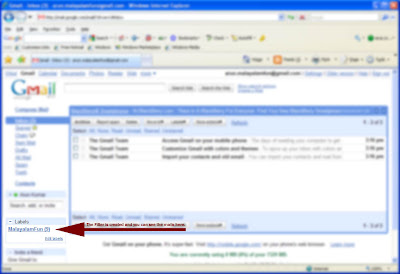
No comments:
Post a Comment